I find myself typing this pretty often, like when I made some change, committed it, and then either need to look up something I did there to figure out what to do next, or make sure I didn't add anything unintended to the commit before pushing it to a remote.
Admittedly, diff HEAD^ HEAD is fast enough to type (git diTABHTAB←^ HTAB), but it still feels like there should be a better way.
How do I easiest see all changes made in the last commit?