I tried to make Bootstrap Modal box work and make it responsive, and read this question too: Bootstrap Modal Dialog. Can the grid system be used within a modal context?
However, the page worked well in Google Chrome, and worked well in Google Chrome simulated iPhone 5, 6, or 6 Plus (note: as simulated in developer tool) -- but not work on a real iPhone 6 Plus or iPad (in the portrait mode). (the text appears really huge).
Is there a way to make it work?
The code:
<div class="modal-body">
<div class="container col-md-12">
<div class="row">
<p class="col-md-4">
1 Lorem Ipsum is simply dummy text of the printing and typesetting industry. Lorem Ipsum has been the industry's standard dummy text ever since the 1500s, when an unknown printer took a galley of type and scrambled it to make a type specimen book. It has survived not only five centuries, but also the leap into electronic typesetting, remaining essentially unchanged. It was popularised in the 1960s with the release of Letraset sheets containing Lorem Ipsum passages, and more recently with desktop publishing software like Aldus PageMaker including versions of Lorem Ipsum.
</p>
<p class="col-md-4">
2 Lorem Ipsum is simply dummy text of the printing and typesetting industry. Lorem Ipsum has been the industry's standard dummy text ever since the 1500s, when an unknown printer took a galley of type and scrambled it to make a type specimen book. It has survived not only five centuries, but also the leap into electronic typesetting, remaining essentially unchanged. It was popularised in the 1960s with the release of Letraset sheets containing Lorem Ipsum passages, and more recently with desktop publishing software like Aldus PageMaker including versions of Lorem Ipsum.
</p>
<p class="col-md-4">
3 Lorem Ipsum is simply dummy text of the printing and typesetting industry. Lorem Ipsum has been the industry's standard dummy text ever since the 1500s, when an unknown printer took a galley of type and scrambled it to make a type specimen book. It has survived not only five centuries, but also the leap into electronic typesetting, remaining essentially unchanged. It was popularised in the 1960s with the release of Letraset sheets containing Lorem Ipsum passages, and more recently with desktop publishing software like Aldus PageMaker including versions of Lorem Ipsum.
</p>
</div>
</div>
</div>
sample page on: http://skiesof.blue/try/
P.S. I am looking into this issue further. With my iPhone 6 Plus that has iOS 9.3.1, it seems to work well, but on an iPad with iOS 9.0 or 9.1, it has this when the modal is popped up: