Last friday I created some builds from my app from within Android Studio by simply clicking Build > Build APK. That created 4 files:
- app-debug-unaligned.apk
- app-debug.apk
- app-release-unaligned.apk
- app-release.apk
I then uploaded app-release.apk to the play store, which worked perfectly well (is is public now).
Today I wanted to do the same, but today I only get the files
- app-debug-unaligned.apk
- app-debug.apk
As you can see in the screenshot below the release APKs are from last friday ("maart" == "March" and "Vandaag" == "Today"), and I have never done any signed APK stuff:
On this SO-topic (from 2013, so pretty old) I read that you need to run Generate Signed Apk, create new key store paths, and more trouble. In the meantime I did remove the .idea/ folder (because that solved "APK path is not specified for module" error), but I wouldn't know why that would change anything.
So my main question is: how can it be that I could create an app-release.apk last friday, but today not anymore? And most importantly; how can I build the app-release.apkagain?
All tips are welcome!