I used Windows.Media.Ocr library in my WUP application and here some test result with different font
Arial
Font - Arial
Test Words - Hello @ World
Expected Result - Hello @ World
Original Result - Hello @ World
Accuracy - 100%

Agency FB
Font - Agency FB
Test Words - Hello @ World
Expected Result - Hello @ World
Original Result - Hello World
Accuracy - 84.6% (Missed - @ symbol and one space)

Modern
Font - Modern
Test Words - Hello @ World
Expected Result - Hello @ World
Original Result - Hello @ world
Accuracy - 92.3% (W recognised as w)
Lucida Handwriting
Font - Lucida Handwriting
Test Words - Hello @ World
Expected Result - Hello @ World
Original Result - HeUe@ worw
Accuracy - 46.1%

Update [1]
Arial Unicode MS
Font - Arial Unicode MS
Test Symbols - ⌰ ⌖
Expected Result - ⌰ ⌖
Original Result - (Unable to Recognize)
Accuracy - 0%
Update 2
Hope this helpful to you.