I have several jobs and several packages. In SQL Server 2005 we used to use DTS Packages, but they are now defunct (I know that I can re-enable them, but that's not what I'm after). I receive the following error by running one of my packages:
Message: SSIS Warning Code DTS_W_MAXIMUMERRORCOUNTREACHED. The Execution method succeeded, but the number of errors raised (1) reached the maximum allowed (1); resulting in failure. This occurs when the number of errors reaches the number specified in MaximumErrorCount. Change the MaximumErrorCount or fix the errors.
Obviously, this is a result of an earlier error. I cannot fix that error, so I want to increase the MaximumErrorCount. But even though there are numerous posts on the internet explaining that you should select Properties on the package (or the job?), the package doesn't have Properties anymore (I found them under Integration Services where they're listed under DTS Packages which is odd, considering a wizard created the package and DTS is not supported by 2008?), I've no clue how to look into the package, really. And the job does have Properties, but nowhere is there a setting Maximum error count.
Can someone be the eyes for me and see what I cannot see? Where do I increase the MaximumErrorCount as requested by the error message?