I'm having the same issue described in this question: Angularjs set a authorization header
I need to include an authorization token in my request headers. I have tried this using a few methods- I tried setting $http defaults as follows:
app.config(function($httpProvider) {
$httpProvider.defaults.headers.common['Authorization'] = '1234567';
});
and also like this:
app.run(function($http) {
$http.defaults.headers.common['Authorization'] = '1234567';
});
Additionally I tried structuring my requests like this in a method on my service:
var request = {
method: 'GET',
url: 'my/api/endpoint',
headers: {
'Authorization': '1234567'
}
};
$http(request).then(function(response) {
console.log(response);
});
In all of these cases, what I end up seeing in my request headers looks like this:
Access-Control-Request-Method: GET
Origin: http://localhost:8000
Access-Control-Request-Headers: accept, authorization
Accept: */*
Referer: http://localhost:8000/
Accept-Encoding: gzip, deflate, sdch
Accept-Language: en-US,en;q=0.8
I would expect to see another key-value pair in there, like:
Authorization: '1234567'
But, I don't.
I'm using Angular version 1.4.9, I wonder if this issue is specific to this version?
Solved: It turned out this was resolved in Apache configuration server-side. However- it's worth noting that the authorization headers are actually included in the preflight request header rather than the main request, which is why it appeared to not be in the header.