Could you provide your XML layout? I guess you have your map matching the parent view, and the rest of view is overlapping on top of the map. A simple way to solve is, you could arrange the map view and other view into a vertical LinearLayout. Something like this below:
<?xml version="1.0" encoding="utf-8"?>
<LinearLayout xmlns:android="http://schemas.android.com/apk/res/android"
xmlns:tools="http://schemas.android.com/tools"
android:layout_width="match_parent"
android:layout_height="match_parent"
android:orientation="vertical" >
<CustomMapView
xmlns:android="http://schemas.android.com/apk/res/android"
android:layout_width="match_parent"
android:layout_height="0dp"
android:layout_weight="2"
android:id="@+id/mapView" />
<otherView
android:layout_width="match_parent"
android:layout_height="0dp"
android:layout_weight="1">
</otherView>
</LinearLayout>