(sorry for the big images not sure how to resize in this markdown deriv)
I have some video in a webpage, using html5 video tag. On android, the video will remain inline on the page, allowing me to have other content around it such as subtitles in the HTML.
But on the iPhone when you hit play the video jumps out full-screen, destroying any other features.
Is there any way to prevent this take-over?
On Android, or normal web, we don't have this problem.
FYI tags using are (jade)
video(width="100%" controls="controls" autoplay="true" id='videoPlayer' class='video-player')
source(src="#{videoUrl}" type="video/mp4")