I am using the Android Studio and Git is located with it. Path of Git in Android studio is as follows, C:\Users\abc\AppData\Local\GitHub\PortableGit_cf76fc1621ac41ad4fe86c420ab5ff403f1808b9\cmd\git.exe
there are some local file changes when I tried to discard the changes to this file it says unable to discard the file. Also clicking on file and say, open containing the folder it locates the file to My Documents which is not the path of the Git. It gives me an error and unable to discard the changes.
Git version is as follows: Proctional Fungramming (3.0.14.0) 8e2e75b