In my current iPython, matplotlib plots are being displayed inline. I wanted a way to display images with specific pixel sizes, as I usually only work with pixels and I don't print anything out.
My screen PPI is 208, so I ran these 2 pieces of code:
plt.figure(figsize=(2000/float(208), 1000/float(208)), dpi=208)
# other code here...
plt.savefig('my_fig.png', dpi=208)
What I'm confused about is this: When I examine my_fig.png, it is in fact 2000 pixels by 1000 pixels, this is what I want. Also according to https://stackoverflow.com/a/7912007/582917 the DPI settings for rendering to the display device and rendering a file have different defaults. That's why I have to also add in dpi=208 to the plt.savefig function.
However the image rendered on the iPython notebook, which is in the browser, is much smaller. Using my browser ruler, it's roughly 600 by 300 pixels.
Using the same DPI for both functions, why is that the inline rendered image in iPython notebook is so small, while my saved image is at the correct resolution that I want?
Note that I'm running iPython in a Virtualbox (that is also headless), I'm not sure if this can cause any differences.
After a few trial and errors, in order to get close the correct size for inline rendering, the figure dpi needed to be 58. But even then the images generated inline do not match exactly with my specified pixel count. It's always +- 10 to 20 pixels.