I am a hardcore vim user. With the introduction of evil mode and spacemacs, I am transitioning over to emacs from vim. I often edit my code in a dev server (for reasons that I cannot explain), and I have to run my editor in terminal mode. One thing, I am missing in Emacs (that is there in vim) is a gutter to display useful information like compile/lint errors, while coding. Emacs does have a fringe mode for GUI for this but not for terminals. Is there a particular reason for avoiding fringe mode in terminal in emacs?
My requirement is to view all the errors in one column (I am using flycheck), so that it is easy to glance through the code to find the lines that has errors. flycheck has three ways to highlight error (line/column/symbol). I would like the symbol in the line to be highlighted, but at the same time, I would like to see a column either on the left or right side of the code, that marks lines that has errors/warnings with some symbol. Flycheck does this when fringe mode is enabled, but there is no fringe mode for terminals. Is there a way to get this in terminals?