I have the following data in table test2
What I would like to achieve is to retrieve one row by removing duplicate values in any columns of the table, which means eliminate repeating or duplicate value of another row and result in one single row.
Database version is Oracle 10g.
The expected output is
Table structure and data
CREATE TABLE test2
(
supplier_id VARCHAR2 (256),
supplier_name VARCHAR2 (256),
supplier_country VARCHAR2 (256),
contact_name VARCHAR2 (256),
address VARCHAR2 (256)
);
SET DEFINE OFF;
Insert into TEST2
(SUPPLIER_ID, SUPPLIER_NAME, SUPPLIER_COUNTRY, CONTACT_NAME, ADDRESS)
Values
('IS230856', 'XYZ Inc.', 'U.S.', 'Jones', 'P.O. Box 2354');
Insert into TEST2
(SUPPLIER_ID, SUPPLIER_NAME, SUPPLIER_COUNTRY, CONTACT_NAME, ADDRESS)
Values
('IS230856', 'XYZ Inc.', 'U.S.', 'James', 'P.O. Box 2358');
Insert into TEST2
(SUPPLIER_ID, SUPPLIER_NAME, SUPPLIER_COUNTRY, CONTACT_NAME, ADDRESS)
Values
('IS230856', 'XYZ Inc.', 'U.S.', 'James', 'P.O. Box 2354');
Insert into TEST2
(SUPPLIER_ID, SUPPLIER_NAME, SUPPLIER_COUNTRY, CONTACT_NAME, ADDRESS)
Values
('IS230856', 'XYZ Inc.', 'U.S.', 'Jones', 'P.O. Box 2358');
Insert into TEST2
(SUPPLIER_ID, SUPPLIER_NAME, SUPPLIER_COUNTRY, CONTACT_NAME, ADDRESS)
Values
('IS230856', 'XYZ Inc.', 'U.S.', 'Smith', 'P.O. Box 2354');
COMMIT;