Is there any possibility to do like below image using CSS? I don't have any idea where to start. Is it achieved by border-radius property?
Asked
Active
Viewed 73 times
1 Answers
-1
There are a few online tools to generate this kind of stuff, for example:
Example code (HTML):
<div style='padding:50px'>
<a class="tooltips" href="#">CSS Tooltips
<span>Tooltip</span>
</a>
</div>
Example code (CSS):
a.tooltips {
position: relative;
display: inline;
}
a.tooltips span {
position: absolute;
width:140px;
color: #FFFFFF;
background: #000000;
height: 30px;
line-height: 30px;
text-align: center;
visibility: hidden;
border-radius: 6px;
}
a.tooltips span:after {
content: '';
position: absolute;
top: 100%;
left: 50%;
margin-left: -8px;
width: 0; height: 0;
border-top: 8px solid #000000;
border-right: 8px solid transparent;
border-left: 8px solid transparent;
}
a:hover.tooltips span {
visibility: visible;
opacity: 0.8;
bottom: 30px;
left: 50%;
margin-left: -76px;
z-index: 999;
}
jdabrowski
- 1,805
- 14
- 21