I have a python script that is written in different files (one for importing, one for calculations, et cetera). These are all in the same folder, and when I need a function from another function I do something like
import file_import
file_import.do_something_usefull()
where, of course, in the file_import there is a function do_something_usefull() that, uhm, does something usefull. How can I accomplish the same in Azure?