this is my first post here!
I'm using calmap to plot nice calendar plot to analyze some data. The calendar plot is using a colormap to show contrast between days. The problem I have is that calmap does not provide friendly tool to display a colorbar associated with the calendar plot. I would like to know if one of you have a solution to this. The ideal would be that the colorbar is set for the entire figure and not only one axis.
the documentation of calmap :http://pythonhosted.org/calmap/
import pandas as pd
import numpy as np
import calmap # pip install calmap
%matplotlib inline
df=pd.DataFrame(data=np.random.randn(500,1)
,index=pd.date_range(start='2014-01-01 00:00:00',freq='1D',periods =500)
,columns=['data'])
fig,ax=calmap.calendarplot(df['data'],
fillcolor='grey', linewidth=0,cmap='RdYlGn',
fig_kws=dict(figsize=(17,8)))
fig.suptitle('Calendar view' ,fontsize=20,y=1.08)
the calmap plot example