I had a problem to run android-studios build gradle, so I tested many solution but unfortunately I couldn't solve my problem:
Now i uninstall my old Android studio and Android-sdk , then I download android studio 1.5.1 that contains default SDK .
I install them and I create an empty project , But it take 30 minutes to build project, I will add dialog window that shown in this period of time .
Finally project created with this error :
Error:(23, 17) Failed to resolve: junit:junit:4.12
Could any one help me ,please ?
build.gradle file content:
apply plugin: 'com.android.application'
android {
compileSdkVersion 23
buildToolsVersion "23.0.1"
defaultConfig {
applicationId "com.armangar.app.fortest"
minSdkVersion 23
targetSdkVersion 23
versionCode 1
versionName "1.0"
}
buildTypes {
release {
minifyEnabled false
proguardFiles getDefaultProguardFile('proguard-android.txt'), 'proguard-rules.pro'
}
}
}
dependencies {
compile fileTree(include: ['*.jar'], dir: 'libs')
androidTestCompile 'junit:junit:4.12'
compile 'com.android.support:appcompat-v7:23.1.1'
}
top build.gradle file content:
// Top-level build file where you can add configuration options common to all sub-projects/modules.
buildscript {
repositories {
jcenter()
}
dependencies {
classpath 'com.android.tools.build:gradle:1.5.0'
// NOTE: Do not place your application dependencies here; they belong
// in the individual module build.gradle files
}
}
allprojects {
repositories {
jcenter()
}
}
task clean(type: Delete) {
delete rootProject.buildDir
}