Checking in shelvesets is a nice feature of the build system in TFS, but the shelveset is deleted after the build finishes. Is there a way to change this behavior so that the shelveset is preserved?
I use the build+check in shelveset feature all the time to check in code from teammates, but sometimes I don't want the original shelveset to be deleted by TFS. In some situations, this can cause problems, like when the shelveset is associated with a code review work item. In that case, all comments from the code review are hidden by Visual Studio because it can't find the associated shelveset.
I searched on the default properties window when queuing the build in Visual Studio but there doesn't seem to exist any option to control this behavior. Will I have to customize the build xaml to change this, or is there a known way without having to get to that?