Assuming you don't want window chrome, you can accomplish this by removing the frame around Electron and filling the rest in with html/css/js. I wrote an article that achieves what you are looking for on my blog here: http://mylifeforthecode.github.io/making-the-electron-shell-as-pretty-as-the-visual-studio-shell/. Code to get you started is also hosted here: https://github.com/srakowski/ElectronLikeVS
To summarize, you need to pass frame: false when you create the BrowserWindow:
mainWindow = new BrowserWindow({width: 800, height: 600, frame: false});
Then create and add control buttons for your title bar:
<div id="title-bar">
<div id="title">My Life For The Code</div>
<div id="title-bar-btns">
<button id="min-btn">-</button>
<button id="max-btn">+</button>
<button id="close-btn">x</button>
</div>
</div>
Bind in the max/min/close functions in js:
(function () {
var remote = require('remote');
var BrowserWindow = remote.require('browser-window');
function init() {
document.getElementById("min-btn").addEventListener("click", function (e) {
var window = BrowserWindow.getFocusedWindow();
window.minimize();
});
document.getElementById("max-btn").addEventListener("click", function (e) {
var window = BrowserWindow.getFocusedWindow();
window.maximize();
});
document.getElementById("close-btn").addEventListener("click", function (e) {
var window = BrowserWindow.getFocusedWindow();
window.close();
});
};
document.onreadystatechange = function () {
if (document.readyState == "complete") {
init();
}
};
})();
Styling the window can be tricky, but the key use to use special properties from webkit. Here is some minimal CSS:
body {
padding: 0px;
margin: 0px;
}
#title-bar {
-webkit-app-region: drag;
height: 24px;
background-color: darkviolet;
padding: none;
margin: 0px;
}
#title {
position: fixed;
top: 0px;
left: 6px;
}
#title-bar-btns {
-webkit-app-region: no-drag;
position: fixed;
top: 0px;
right: 6px;
}
Note that these are important:
-webkit-app-region: drag;
-webkit-app-region: no-drag;
-webkit-app-region: drag on your 'title bar' region will make it so that you can drag it around as is common with windows. The no-drag is applied to the buttons so that they do not cause dragging.
 Above is an example of what I'm talking about.
Above is an example of what I'm talking about.