I'm facing a problem with InstallShield installer.
I'd created a installer with a wrong custom action called in "After System Changes" event which should alert a message to the user.
This action was made in JScript, but in one of the builds I removed the JScript file and forgot to remove the custom action call.
Because that, I have the software installed on my pc and now I can't to uninstall it.
When I try, I get the message: "Error 1720. There is a problem with this windows installer package. A script required for this install to complete could not be run. Contact your support personnel of package vendor. Custom action FeedbackInstallationComplete script error -2146823..."
I have no idea to solve this problem.
Does someone knows how to solve it?
Thanks a lot.