At your earliest opportunity, please review the following question(s) and provide as much detailed information as you can. The more information you can provide upfront, the sooner we can complete your review.
1) Please verify the purpose of requiring user's date of birth.
Once you reply to this message in Resolution Center with the requested information, we can proceed with your review.
I responded to them about 10 minutes later. However the app is still rejected, I am afraid to click the submit for review button because I do not want to start the whole process over again.
What is confusing me is, they also tagged another issue they along with this is issue.
Also during review, your app crashed on iPad running iOS 9.2.1 when we:
- Tapped on Contact us in Settings.
This occurred when your app was used:
- Offline
- On Wi-Fi
- On cellular network
However... my app is only an iPhone app. I know that iPads can run iPhone apps so I went ahead and verified it on my end and it worked fine. I sent them the screen shots of the app working on iPad iOS 9.2.1 along with my response to why I need the user's age.
Do I just sit tight? Are they waiting for me to resubmit? Why do they reject an app to find out why I ask for age and say they will continue review but then also tack on a crash for a device we are not supporting?
Thanks. I am just trying to get this totally cleared up in my mind.
EDIT
After they mentioned the steps for the crash they leave me this message.
Next Steps
Please revise your app and test it on a device to ensure that it runs as expected.
So I did exactly what they said and tested it, my app works fine on a iPad device. It runs as expected.