I need a navigation bar that doesn't slideIn above the current view (the usual overlapping stype), instead it should be as in new ebay app (as if scrolling the wallpaper in homescreen with more than one page). Is it possible to add this effect to material-design-navigation-view? How do I do it?
Asked
Active
Viewed 357 times
2 Answers
1
You can use Sliding Menu Library for your requirement. Here is the link to that library
And if you are using Android Studio then see this link to add it in your project
Community
- 1
- 1
Vivek Mishra
- 5,669
- 9
- 46
- 84
0
There is no default way to really do this. However, this thread of StackOverflow will help you: push activity on the right when open drawer
Another GitHub library that may suit your need is: Material Drawer. You can download the demo on Google Play Store (same name). A similar approach is the Persistent Header Drawer