How can I revert some remote repository to an old commit without force pushing and losing history? I know I could do
git reset --hard <commit-hash>
git push -f origin master
but I don't have permissions to force push and I also don't want to lose the history.
I want to do this because I pushed some **** into my master branch and the automatically deployment deploys to production environment from this branch. I worked around it by creating a new branch and changed the deployment settings to use this one, but is there any option to just set the current state of the remote repository to an old commit in case this happens?