When the user clicks on the view header multiple times the expected behaviour is: days -> months -> years -> decades. I need to disable the decades view (screenshot attached). Doing so the user cannot go further 'year' view mode.
- 5,747
- 2
- 28
- 26
-
1[Check the issue on github](https://github.com/Eonasdan/bootstrap-datetimepicker/issues/1226). – Vucko Mar 09 '16 at 10:54
-
thanks for pointing me in the right direction – Sarpe Mar 09 '16 at 11:26
-
As Vucko pointed out, if you don't mind to make a change directly to the library file itself, one can change the min value within showMode function currentViewMode = Math.max(minViewModeNumber, Math.min(2, currentViewMode + dir)); – chri3g91 Sep 28 '18 at 13:54
6 Answers
here is a workaround, thanks to RomeroMsk for this.
CSS:
.datepicker-years .picker-switch {
cursor: default !important;
background: inherit !important;
}
JS:
$('#datetimepicker1').datetimepicker({
// your datetimepicker options go here, f.i.:
inline: true,
sideBySide: false,
format : "DD/MMM/YYYY",
maxDate : moment()
}).on('dp.show dp.update', function () {
$(".datepicker-years .picker-switch").removeAttr('title')
//.css('cursor', 'default') <-- this is not needed if the CSS above is used
//.css('background', 'inherit') <-- this is not needed if the CSS above is used
.on('click', function (e) {
e.stopPropagation();
});
});
- 5,747
- 2
- 28
- 26
-
I tried this workaround in such a way to have only the days mode by changing `$(".datepicker-years .picker-switch")` in `$(".datepicker-days .picker-switch")` but it doesn't work the first time, that is I can select month, year, decade, but if I come back to the day view the month is no more selectable. – Sefran2 May 16 '16 at 20:09
After years of trying to get a workaround for this issue myself, I've finally cracked it.
I have adapted the answer from @Sarpe so that it disables to decades button on load. Sarpe's workaround required the user to click a date before disabling.
$('#datetimepicker1').datetimepicker({
inline: true,
sideBySide: false,
format: 'YYYY-MM-DD',
maxDate: moment()
});
$(".datepicker-years .picker-switch").addClass('disable').on('click', function(e) {
e.stopPropagation();
});.bootstrap-datetimepicker-widget .datepicker-years thead .picker-switch {
cursor: default !important;
background: inherit !important;
}<link href="https://cdnjs.cloudflare.com/ajax/libs/twitter-bootstrap/3.3.7/css/bootstrap.min.css" rel="stylesheet"/>
<link href="https://cdnjs.cloudflare.com/ajax/libs/eonasdan-bootstrap-datetimepicker/4.17.47/css/bootstrap-datetimepicker.min.css" rel="stylesheet"/>
<div id="datetimepicker1"></div>
<script src="https://ajax.googleapis.com/ajax/libs/jquery/2.1.1/jquery.min.js"></script>
<script src="https://cdnjs.cloudflare.com/ajax/libs/twitter-bootstrap/3.3.7/js/bootstrap.min.js"></script>
<script src="https://cdnjs.cloudflare.com/ajax/libs/moment.js/2.9.0/moment-with-locales.js"></script>
<script src="https://cdnjs.cloudflare.com/ajax/libs/eonasdan-bootstrap-datetimepicker/4.17.47/js/bootstrap-datetimepicker.min.js"></script>- 373
- 1
- 8
- 23
You can do that by making changes to bootstrap-datetimepicker.js as well, this is the simplest way of doing this. All you have to do is open bootstrap-datetimepicker.js in editor -
Find and comment the line -
yearsViewHeader.eq(1).attr('title', options.tooltips.selectDecade);Just below the line "yearsView.find('.disabled').removeClass('disabled'); " add this line
yearsViewHeader.eq(1).addClass('disabled');
You can find more elaborated steps at this link
- 1,973
- 20
- 22
This one is the best and simple solution.
.datepicker-dropdown .datepicker-years .datepicker-switch, .datepicker-dropdown .datepicker-months .datepicker-switch {
pointer-events: none;
}
- 682
- 1
- 12
- 25
This worked for me using the Bootstrap Datepicker
$('#datetimepicker1').datepicker({
format: 'DD-MM-YYYY'
}).on('show', () => {
const decadesDiv = document.querySelector(".datepicker-decades");
if (decadesDiv) {
decadesDiv.firstElementChild.firstElementChild.childNodes.forEach((tr,idx)
=> {
if (idx === 0)
tr.style.visibility = "hidden";
else {
tr.children[1].addEventListener('click', (e) => {
e.stopPropagation() });
//tr.children[1].style.visibility = "hidden"; //optional CSS
}
});
}
});
- 1,196
- 14
- 16
Well for me MaxViewMode worked like a charm. By default, it is set as 4 but we can change it acc. to our preference
days(0) -> month(1) -> year(2) -> decade(3) -> century(4)
MaxViewMode: 2 - to limit users to go up to years view mode
my code to limit users to go only till year
$('#Datepicker').datepicker('destroy').datepicker({
todayHighlight: true,
endDate: endDate,
maxViewMode: 2
Here is the documentation https://bootstrap-datepicker.readthedocs.io/en/latest/options.html#maxviewmode
- 1
- 2