How do you set up custom dividers for a GridView?
I mean, there's a .png item with that blue gradient divider, but how do I put it in the GridView at the right place?
Searching through internet didn't bring any viable results..
Expectation:
Reality:
gridview wrapper xml:
<LinearLayout xmlns:android="http://schemas.android.com/apk/res/android"
xmlns:tools="http://schemas.android.com/tools"
android:layout_width="match_parent"
android:layout_height="match_parent"
android:background="@color/primary_blue_dark"
android:orientation="vertical">
....
<GridView
android:id="@+id/gv_stock"
android:paddingEnd="@dimen/activity_horizontal_margin"
android:paddingStart="@dimen/activity_horizontal_margin"
android:paddingBottom="@dimen/activity_vertical_margin"
android:paddingTop="@dimen/activity_vertical_margin"
android:layout_width="match_parent"
android:layout_height="match_parent"
android:stretchMode="columnWidth"
android:numColumns="2"/>
</LinearLayout>
gridview item xml:
<?xml version="1.0" encoding="utf-8"?>
<LinearLayout xmlns:android="http://schemas.android.com/apk/res/android"
android:orientation="vertical"
android:layout_width="match_parent"
android:layout_height="match_parent"
android:background="@color/primary_blue_dark"
style="@style/padded_layout"
android:weightSum="2">
<LinearLayout
android:layout_width="match_parent"
android:layout_height="match_parent"
android:orientation="horizontal"
android:layout_weight="1">
<TextView
android:id="@+id/tv_title"
android:layout_width="match_parent"
android:layout_height="match_parent"
style="@style/teal_text_middle"
android:gravity="center"
android:text="test"/>
</LinearLayout>
<LinearLayout
android:layout_width="match_parent"
android:layout_height="match_parent"
android:orientation="horizontal"
android:layout_weight="1"
android:gravity="center">
<LinearLayout
android:layout_width="wrap_content"
android:layout_height="match_parent"
android:orientation="vertical"
android:weightSum="2">
<LinearLayout
android:layout_width="match_parent"
android:layout_height="match_parent"
android:layout_weight="0.7"/>
<ImageView
android:id="@+id/iv_arrow"
android:layout_width="match_parent"
android:layout_height="match_parent"
android:layout_gravity="bottom"
android:layout_weight="1.3"
android:src="@drawable/ic_arrow_green"/>
</LinearLayout>
<TextView
android:id="@+id/tv_value"
android:layout_width="wrap_content"
android:layout_height="match_parent"
style="@style/white_text_big"
android:gravity="center"
android:text="test"/>
</LinearLayout>
</LinearLayout>