I want to have a dialogFragment with a few pages, to enter some settings for my app. When I use AlertDialog.Builder, I get an IllegalStateException saying "Fragment does not have a view", which confuses me (also the stack is pretty useless).
I can get a popup working with the ViewPager in it, doing exactly what I want it to do, but it doesn't have the buttons I want. I really like the look of the default AlertDialog, so I'd preferably use that if possible (for consistency reasons). If not, I'd be okay with making a custom dialog that just looks exactly the same.
So, how can I get the ViewPager working in a AlertDialog / dialogFragment (or similar)?
EDIT: Just to clarify, it doesn't have to be an AlertDialog, but I would like the option to set a title, (permanent) message and buttons.
EDIT2: So it appears the "Fragment does not have a view" error occurs on returning f in FragmentFirst newInstance(). This should return a fragment to the getItem() method in the adapter, which should return the fragment associated with the correct position. I hope this helps anyone pinpointing what's going wrong.
EDIT3: Upon messing around with some stuff, I now got this error: No view found for id 0x7f0c00b7 (com.example.tim.timapp:id/pager) for fragment FragmentDefault{47febfa #1 id=0x7f0c00b7 android:switcher:2131493047:0}, basically telling me something is trying to find the pager view in the wrong fragment? Not quite sure how to fix that. NB. FragmentDefault is exactly the same as FragmentFirst, except for its name and some id's.
EDIT4: (11 Mar '16) A question: When using a newInstance method (like I do inside the fragments), should the returned fragment have a view? When I call if (f.getView() == null), it returns true, which makes me wonder if f even should have a view. If so, why doesn't it? Every newInstance method I see online has exactly the same layout as mine, so it doesn't look like I'm missing something.
Also, for some reason onCreateView in the fragments (FragmentFirst, FragmentSecond, etc.) is never reached. I have a Log.d right after the onCreateView, which never shows in the logcat. Any ideas?
Code:
Calling the dialogFragment
TestActivityFragment newFragment = new TestActivityFragment();
newFragment.show(getChildFragmentManager(), "dialog");
TestActivityFragment:
package com.example.fragments.MainFragments.Test;
import android.app.AlertDialog;
import android.app.Dialog;
import android.app.DialogFragment;
import android.app.Fragment;
import android.app.FragmentManager;
import android.content.Context;
import android.os.Bundle;
import android.support.annotation.Nullable;
import android.support.v13.app.FragmentStatePagerAdapter;
import android.support.v4.app.FragmentPagerAdapter;
import android.support.v4.view.PagerAdapter;
import android.support.v4.view.ViewPager;
import android.util.AttributeSet;
import android.view.LayoutInflater;
import android.view.View;
import android.view.ViewGroup;
import com.example.tim.timapp.R;
public class TestActivityFragment extends DialogFragment {
@Override
public Dialog onCreateDialog(Bundle savedInstanceState) {
LayoutInflater inflater = getActivity().getLayoutInflater();
final View view = inflater.inflate(R.layout.test_dialog, null);
final AlertDialog.Builder builder = new AlertDialog.Builder(getActivity());
builder.setView(view)
.setPositiveButton("POS", null)
.setNegativeButton("NEG", null)
.setTitle("TEST_TITLE")
.setMessage("TEST_MESSAGE");
ViewPager mPager = (ViewPager) view.findViewById(R.id.pager);
FragmentStatePagerAdapter mPagerAdapter = new TestAdapter(getChildFragmentManager());
mPager.setAdapter(mPagerAdapter);
return builder.create();
}
private class TestAdapter extends FragmentStatePagerAdapter {
public TestAdapter(FragmentManager fm) {
super(fm);
}
@Override
public Fragment getItem(int position) {
switch(position) {
case 0: return FragmentFirst.newInstance("FragmentFirst, Instance 1");
case 1: return FragmentSecond.newInstance("SecondFragment, Instance 1");
case 2: return FragmentThird.newInstance("ThirdFragment, Instance 1");
case 3: return FragmentThird.newInstance("ThirdFragment, Instance 2");
default: return FragmentDefault.newInstance("DefaultFragment");
}
}
@Override
public int getCount() {
return 5;
}
}
}
One of the fragments
package com.example.fragments.MainFragments.Test;
import android.app.Fragment;
import android.os.Bundle;
import android.support.annotation.Nullable;
import android.view.LayoutInflater;
import android.view.View;
import android.view.ViewGroup;
import android.widget.TextView;
import com.example.tim.timapp.R;
public class FragmentFirst extends Fragment{
@Nullable
@Override
public View onCreateView(LayoutInflater inflater, ViewGroup container, Bundle savedInstanceState) {
View v = inflater.inflate(R.layout.frag_first, container, false);
TextView tv = (TextView) v.findViewById(R.id.tvFragFirst);
tv.setText(getArguments().getString("msg"));
return v;
}
public static FragmentFirst newInstance(String text) {
FragmentFirst f = new FragmentFirst();
Bundle b = new Bundle();
b.putString("msg", text);
f.setArguments(b);
return f;
}
}
XML's
test_dialog.xml
<?xml version="1.0" encoding="utf-8"?>
<LinearLayout
xmlns:android="http://schemas.android.com/apk/res/android"
android:layout_width="match_parent"
android:layout_height="match_parent">
<android.support.v4.view.ViewPager
android:id="@+id/pager"
android:layout_width="match_parent"
android:layout_height="match_parent" />
</LinearLayout>
(I've had the viewPager as parent layout as well, without anything in it, didn't change a thing)
frag_first.xml
<?xml version="1.0" encoding="utf-8"?>
<RelativeLayout
xmlns:android="http://schemas.android.com/apk/res/android"
android:orientation="vertical"
android:layout_width="match_parent"
android:layout_height="match_parent">
<TextView
android:layout_width="wrap_content"
android:layout_height="wrap_content"
android:id="@+id/tvFragFirst"
android:layout_centerVertical="true"
android:layout_centerHorizontal="true"
android:text="TextView"
android:textAppearance="?android:textAppearanceMedium"/>
</RelativeLayout>
Log
03-09 15:30:55.910 23343-23343/? I/art: Not late-enabling -Xcheck:jni (already on)
03-09 15:30:55.940 23343-23349/? E/art: Failed sending reply to debugger: Broken pipe
03-09 15:30:55.940 23343-23349/? I/art: Debugger is no longer active
03-09 15:30:55.950 23343-23343/? W/System: ClassLoader referenced unknown path: /data/app/com.example.tim.timapp-2/lib/x86_64
03-09 15:30:56.060 23343-23356/? D/OpenGLRenderer: Use EGL_SWAP_BEHAVIOR_PRESERVED: true
03-09 15:30:56.150 23343-23356/? I/OpenGLRenderer: Initialized EGL, version 1.4
03-09 15:30:56.210 23343-23356/? W/EGL_emulation: eglSurfaceAttrib not implemented
03-09 15:30:56.210 23343-23356/? W/OpenGLRenderer: Failed to set EGL_SWAP_BEHAVIOR on surface 0x7f5f5597db40, error=EGL_SUCCESS
03-09 15:30:58.870 23343-23343/com.example.tim.timapp D/GSF - getChildCount: 0
03-09 15:30:58.910 23343-23343/com.example.tim.timapp D/AndroidRuntime: Shutting down VM
03-09 15:30:58.910 23343-23343/com.example.tim.timapp E/AndroidRuntime: FATAL EXCEPTION: main
Process: com.example.tim.timapp, PID: 23343
java.lang.IllegalStateException: Fragment does not have a view
at android.app.Fragment$1.onFindViewById(Fragment.java:2181)
at android.app.FragmentManagerImpl.moveToState(FragmentManager.java:963)
at android.app.FragmentManagerImpl.moveToState(FragmentManager.java:1148)
at android.app.BackStackRecord.run(BackStackRecord.java:793)
at android.app.FragmentManagerImpl.execPendingActions(FragmentManager.java:1535)
at android.app.FragmentManagerImpl.executePendingTransactions(FragmentManager.java:562)
at android.support.v13.app.FragmentStatePagerAdapter.finishUpdate(FragmentStatePagerAdapter.java:168)
at android.support.v4.view.ViewPager.populate(ViewPager.java:1177)
at android.support.v4.view.ViewPager.populate(ViewPager.java:1025)
at android.support.v4.view.ViewPager.onMeasure(ViewPager.java:1545)
at android.view.View.measure(View.java:18788)
at android.view.ViewGroup.measureChildWithMargins(ViewGroup.java:5951)
at android.widget.LinearLayout.measureChildBeforeLayout(LinearLayout.java:1465)
at android.widget.LinearLayout.measureHorizontal(LinearLayout.java:1112)
at android.widget.LinearLayout.onMeasure(LinearLayout.java:632)
at android.view.View.measure(View.java:18788)
at android.view.ViewGroup.measureChildWithMargins(ViewGroup.java:5951)
at android.widget.FrameLayout.onMeasure(FrameLayout.java:194)
at android.view.View.measure(View.java:18788)
at android.view.ViewGroup.measureChildWithMargins(ViewGroup.java:5951)
at android.widget.FrameLayout.onMeasure(FrameLayout.java:194)
at android.view.View.measure(View.java:18788)
at android.view.ViewGroup.measureChildWithMargins(ViewGroup.java:5951)
at android.widget.LinearLayout.measureChildBeforeLayout(LinearLayout.java:1465)
at android.widget.LinearLayout.measureVertical(LinearLayout.java:748)
at android.widget.LinearLayout.onMeasure(LinearLayout.java:630)
at android.view.View.measure(View.java:18788)
at android.view.ViewGroup.measureChildWithMargins(ViewGroup.java:5951)
at android.widget.FrameLayout.onMeasure(FrameLayout.java:194)
at android.view.View.measure(View.java:18788)
at android.view.ViewGroup.measureChildWithMargins(ViewGroup.java:5951)
at android.widget.FrameLayout.onMeasure(FrameLayout.java:194)
at android.view.View.measure(View.java:18788)
at android.view.ViewGroup.measureChildWithMargins(ViewGroup.java:5951)
at android.widget.FrameLayout.onMeasure(FrameLayout.java:194)
at com.android.internal.policy.PhoneWindow$DecorView.onMeasure(PhoneWindow.java:2643)
at android.view.View.measure(View.java:18788)
at android.view.ViewRootImpl.performMeasure(ViewRootImpl.java:2100)
at android.view.ViewRootImpl.measureHierarchy(ViewRootImpl.java:1191)
at android.view.ViewRootImpl.performTraversals(ViewRootImpl.java:1452)
at android.view.ViewRootImpl.doTraversal(ViewRootImpl.java:1107)
at android.view.ViewRootImpl$TraversalRunnable.run(ViewRootImpl.java:6013)
at android.view.Choreographer$CallbackRecord.run(Choreographer.java:858)
at android.view.Choreographer.doCallbacks(Choreographer.java:670)
at android.view.Choreographer.doFrame(Choreographer.java:606)
at android.view.Choreographer$FrameDisplayEventReceiver.run(Choreographer.java:844)
at android.os.Handler.handleCallback(Handler.java:739)
at android.os.Handler.dispatchMessage(Handler.java:95)
at android.os.Looper.loop(Looper.java:148)
at android.app.ActivityThread.main(ActivityThread.java:5417)
at java.lang.reflect.Method.invoke(Native Method)
at com.android.internal.os.ZygoteInit$MethodAndArgsCaller.run(ZygoteInit.java:726)
at com.android.internal.os.ZygoteInit.main(ZygoteInit.java:616)
03-09 15:35:59.030 23343-23343/? I/Process: Sending signal. PID: 23343 SIG: 9
PS. If I've forgotten to add a piece of code, please let me know, so I can add it.