I'm working on an app at the moment, and one of the final steps was to get it built and signed in Android studio.
Unfortunately I was having some problems, and one of the recommended solutions was to remove the project and start again, however when I did this it took all of my files with it, and they're not in the trash (OSX) either.
Is there anyway to recover these files, or are they lost forever? :(