This issue above was that the file was saved with .txt extension. I dont know why this was the case given the ls command showed a .sh ext. At any rate, this is the process I used for creating this script and and executing it.
Open Finder -> Applications->TextEdit in Mac.
Select New Document at bottom left.
From menu select Format -> Make Plain Text
Paste in this code:
#!/bin/sh
# settitle: set the Mac Terminal title
# usage: to set the titlebar to 'PLAY', type: settitle PLAY
echo "\033]0;${1}\007\c"
Thanks to Alvin Alexander for the code.
Still in TextEdit select menu File -> Save
Uncheck "If no extension is provided, use ".txt" "
When I chose my file name I saved it with no extension so i could just type the command settitle NewTitle without having to type the extension every time.
Note the folder the file is being saved to. It defaults to desktop on my machine.
Open Finder -> Go -> Go to Folder
Type in the path to your User Bin folder: mine was /Users/klik/bin
You can check to see if you have a User/bin folder by running: ls -l from your home directory.
If you don't have a bin folder in this directory you can create one by going to your $HOME directory and executing:
mkdir bin
To find out what is your home directory see this
You can then open the directory by executing:
open bin
This will open the folder in Finder.
Drag the script file you created into this folder.
Make sure the script is executable by executing the following command from the folder the file is in or by including the path to the file in name of file:
chmod +x <name of file>
Make sure that the script is in your executable $PATH by executing:
echo $PATH
You will get something like this:
/usr/bin:/bin:/usr/sbin:/sbin:/usr/local/bin:/Users/<you>/bin
If you dont see the path of your script, ie /Users/''/bin, then the script file is not in your executable path and you need to put it in your .bash_profile. Execute ls -l to see if you have a .bash_profile file.
ls -l
If you don't have one, make sure your are in your $HOME directory then create one by executing:
mkdir .bash_profile
Open your .bash_profile file in your default editor:
open .bash_profile
Or open with nano (to save and close nano see this link):
nano .bash_profile
Add the following line to the .bash_profile then save/close:
export PATH=$PATH:$HOME/bin
Exit the terminal to reset by executing:
exit
Open the terminal then type:
settitle <whateveryouwant>
I hope this saves someone some time. Thanks to Mark Setchell for his constructive help.