Been experimenting in my Android Build with "Used shared mono runtime" by having it enabled and disabled. I get the same error (Unfortunately, 'Projectnam' has stopped) by either one of them.
I am kinda lost right now not sure what to do. Could the virtual device (in this case, nexus 10) be the problem?
Giving you an image how my build looks right now, Use shared mono runtime disabled but I have tried to have it enabled as well without any difference.