I installed SDWebImage using CocoaPods.
My podfile was as it is written in the https://github.com/rs/SDWebImage
platform :ios, '8.0'
use_frameworks!
pod 'SDWebImage', '~>3.7'
when I import SDWebImage it says
No such module 'SDWebImage'
my Xcode version is: Version 7.2.1