Windows 7 Task Scheduler is running my Python script every 15 minutes. Command line is something like c:\Python\python.exe c:\mypath\myscript.py. It all works well, script is called every 15 minues, etc.
However, the task scheduler pops up a huge console window titled taskeng.exe every time, blocking the view for a few seconds until the script exits.
Is there a way to prevent the pop-up?