I created extension based on this answer: How to add a border just on the top side of a UIView
extension CALayer {
func addBorder(edge: UIRectEdge, color: UIColor, thickness: CGFloat) {
//https://stackoverflow.com/questions/17355280/how-to-add-a-border-just-on-the-top-side-of-a-uiview
let border = CALayer()
switch edge {
case UIRectEdge.Top:
border.frame = CGRectMake(0, 0, CGRectGetWidth(self.frame), thickness)
break
case UIRectEdge.Bottom:
border.frame = CGRectMake(0, CGRectGetHeight(self.frame) - thickness, CGRectGetWidth(self.frame), thickness)
break
case UIRectEdge.Left:
border.frame = CGRectMake(0, 0, thickness, CGRectGetHeight(self.frame))
break
case UIRectEdge.Right:
border.frame = CGRectMake(CGRectGetWidth(self.frame) - thickness, 0, thickness, CGRectGetHeight(self.frame))
break
default:
break
}
border.backgroundColor = color.CGColor;
self.addSublayer(border)
}
}
But in Ipad i see only 70% border width:
I tried change frame to bounds but it not worked too.