We have a ClickOnce application that starts an external process with
p = new Process();
p.StartInfo.WorkingDirectory = Path.GetDirectoryName(exe);
p.StartInfo.FileName = Path.GetFileName(exe);
p.StartInfo.Arguments = arguments;
p.Start();
Usually, people ask whether it is possible to start the process as administration. But in my case it is the opposite:
I would like to make sure that this application is started as the user that is logged on. By default, that happens - for example when I test it.
But some users (Windows 8.1) report that the exe is started as administrator. For some weird reason, Windows automatically wants to start it as admin, even if it would not be necessary at all. If they right click on the exe and check the Properties, the box Run this program as an administrator is not checked!
When checking the exe file in the folder, it shows a UAC icon (example below):
Now I am wondering if it is programmatically possible to prevent that behavior and start the process in non-elevated state, maybe with a StartInfo property?