There are a number of basic mistakes
null layouts. Avoid using null layouts, pixel perfect layouts are an illusion within modern ui design. There are too many factors which affect the individual size of components, none of which you can control. Swing was designed to work with layout managers at the core, discarding these will lead to no end of issues and problems that you will spend more and more time trying to rectify- Making the frame visible before you've finished updating the UI. In most cases this can be fixed with
revalidate, but since that causes the layout managers to recalculate their layouts, it's pointless when you're using null layouts
The simple answer is, use layout managers. The longer answer is more complicated.
You have three distinct areas, the "login with" group, the "field" group and (what I like to term) the "action" group. Each of these have there own requirements and functionality, it's best to try a seperate them if you can.
This will allow to apply functionality to each group or class which is unique to that group/class and reduce a lot of management head aches
The following examples focus on the layout, it does not focus on how you would then connect the functionality, this would be achieved simply through the use of an Observer Pattern, perhaps like ActionListener
import java.awt.Color;
import java.awt.EventQueue;
import java.awt.Font;
import java.awt.GridBagConstraints;
import java.awt.GridBagLayout;
import java.awt.Insets;
import javax.swing.JButton;
import javax.swing.JFrame;
import javax.swing.JLabel;
import javax.swing.JPanel;
import javax.swing.JPasswordField;
import javax.swing.JSeparator;
import javax.swing.JTextField;
import javax.swing.UIManager;
import javax.swing.UnsupportedLookAndFeelException;
import javax.swing.border.EmptyBorder;
public class Test {
public static void main(String[] args) {
new Test();
}
public Test() {
EventQueue.invokeLater(new Runnable() {
@Override
public void run() {
try {
UIManager.setLookAndFeel(UIManager.getSystemLookAndFeelClassName());
} catch (ClassNotFoundException | InstantiationException | IllegalAccessException | UnsupportedLookAndFeelException ex) {
ex.printStackTrace();
}
JFrame frame = new JFrame("Testing");
frame.setDefaultCloseOperation(JFrame.EXIT_ON_CLOSE);
frame.add(new LoginPane());
frame.pack();
frame.setLocationRelativeTo(null);
frame.setVisible(true);
}
});
}
public class LoginPane extends JPanel {
public LoginPane() {
setBackground(Color.WHITE);
setLayout(new GridBagLayout());
GridBagConstraints gbc = new GridBagConstraints();
gbc.gridwidth = GridBagConstraints.REMAINDER;
gbc.weightx = 1;
gbc.fill = GridBagConstraints.HORIZONTAL;
gbc.insets = new Insets(4, 20, 4, 20);
JLabel title = new JLabel("Log in to Pinterest");
title.setFont(title.getFont().deriveFont(Font.BOLD, 18f));
title.setBorder(new EmptyBorder(10, 0, 10, 0));
add(title, gbc);
add(new GroupPane(), gbc);
gbc.insets = new Insets(4, 0, 4, 0);
add(new JSeparator(JSeparator.HORIZONTAL), gbc);
gbc.insets = new Insets(4, 20, 4, 20);
add(new FieldPane(), gbc);
gbc.insets = new Insets(4, 0, 0, 0);
add(new ActionPane(), gbc);
}
}
public class GroupPane extends JPanel {
public GroupPane() {
setOpaque(false);
JPanel fbPane = new JPanel();
JPanel goPane = new JPanel();
JPanel twPane = new JPanel();
fbPane.setBackground(Color.RED);
goPane.setBackground(Color.BLUE);
twPane.setBackground(Color.CYAN);
fbPane.add(makeLabel("Log in with Facebook"));
goPane.add(makeLabel("Log in with Google"));
twPane.add(makeLabel("Log in with Twitter"));
setLayout(new GridBagLayout());
GridBagConstraints gbc = new GridBagConstraints();
gbc.gridwidth = GridBagConstraints.REMAINDER;
gbc.weightx = 1;
gbc.fill = GridBagConstraints.HORIZONTAL;
gbc.insets = new Insets(4, 0, 4, 0);
add(fbPane, gbc);
add(goPane, gbc);
add(twPane, gbc);
}
protected JLabel makeLabel(String text) {
JLabel label = new JLabel(text);
label.setForeground(Color.WHITE);
label.setFont(label.getFont().deriveFont(Font.BOLD, 14f));
return label;
}
}
public class FieldPane extends JPanel {
private JTextField email;
private JPasswordField password;
public FieldPane() {
setOpaque(false);
email = new JTextField(10);
password = new JPasswordField(10);
email.setBackground(new Color(225, 225, 225));
password.setBackground(new Color(225, 225, 225));
Font font = email.getFont().deriveFont(Font.PLAIN, 24f);
email.setFont(font);
password.setFont(font);
setLayout(new GridBagLayout());
GridBagConstraints gbc = new GridBagConstraints();
gbc.gridwidth = GridBagConstraints.REMAINDER;
gbc.weightx = 1;
gbc.fill = GridBagConstraints.HORIZONTAL;
gbc.insets = new Insets(4, 0, 4, 0);
add(email, gbc);
add(password, gbc);
JLabel label = new JLabel("Are you a business? Get started here");
label.setFont(label.getFont().deriveFont(Font.PLAIN, 10f));
gbc.insets.left = 4;
add(label, gbc);
}
}
public class ActionPane extends JPanel {
public ActionPane() {
setBorder(new EmptyBorder(10, 20, 10, 20));
setLayout(new GridBagLayout());
GridBagConstraints gbc = new GridBagConstraints();
gbc.gridx = 0;
gbc.gridy = 0;
gbc.weightx = 1;
gbc.insets = new Insets(4, 4, 4, 4);
gbc.anchor = GridBagConstraints.WEST;
add(makeLabel("Forgot your password?"), gbc);
gbc.gridy++;
add(makeLabel("Sign up now"), gbc);
gbc.gridx++;
gbc.gridy = 0;
gbc.gridheight = 2;
gbc.ipady = 10;
gbc.anchor = GridBagConstraints.EAST;
JButton login = new JButton("Log in");
add(login, gbc);
}
protected JLabel makeLabel(String text) {
JLabel label = new JLabel(text);
label.setForeground(Color.DARK_GRAY);
return label;
}
}
}
Take a look at Laying Out Components Within a Container and How to Use GridBagLayout. The LoginPane could also make use of a GridLayout, see for more details