i want to make the status bar translucent so that the it wont differ with the background image in app
i tried with this code
override func preferredStatusBarStyle() -> UIStatusBarStyle {
return UIStatusBarStyle.LightContent
}
but it makes the status bar as white 
i need the status bar but it should be translucent.
for navigation bar i used this in didload
self.navigationController?.navigationBarHidden = false // Show navigationbar.
self.navigationItem.leftItemsSupplementBackButton = true // To add back button.
self.navigationController?.navigationBar.topItem!.title = "" // set nav bar title
self.navigationController?.navigationBar.backItem?.title = "" //set back button text
self.navigationController?.navigationBar.tintColor = UIColor(red: 0 / 255.0, green: 94 / 255.0, blue: 245 / 255.0, alpha: 1.0)
// setting navigation bar translucent background need 3 lines of code
self.navigationController?.navigationBar.setBackgroundImage(UIImage(), forBarMetrics: .Default)
self.navigationController?.navigationBar.shadowImage = UIImage()
self.navigationController?.navigationBar.translucent = true
any guess i am using simulator.