I was using the alladmin option in SecuritySettings.config, and had setup up Dahsboard.json and SQLSettings.json to give me everything that I need.
I have since changed my SecuritySettings.config to read as follows:
<?xml version="1.0" encoding="utf-8"?>
<SecuritySettings provider="ad" />
And I have also updated my Web.config file:
<appSettings>
<add key="SiteName" value="Status" />
<add key="SiteNameLong" value="Network Status" />
<add key="Profiling" value="local" />
<add key="PollerProfiling" value="true" />
<add key="ViewGroups" value="myloginname" />
<add key="AdminGroups" value="myloginname" />
</appSettings>
When I navigate to my server running opserver, I get the message:
"Uh no! No Configuration found!"
However, when I navigate to op-server/dashboard I can see the dashboard and click through on the links. But I don't have the usual links to Dashboard and SQL on the top right.
When I navigate straight to op-server/sql/servers I just get the big red padlock and the message
"Access Denied"
On the page op-server/about I can see the following under security:
Is there something else that I'm missing in the configuration files? Or have I missed something when I've configured IIS? I've never used IIS before, so I have no idea if I've missed something when setting it up.