I have a ComboBox in c# XAML and when nothing is selected and the PlaceHolderText is shown and I click on it to open, the normal behavior is to open it in the middle.
I want the dropdown to open on top instead. Let's say I have a ComboBox and fill it with the number 1-100, then I want it to display beginning from 1. If there are seven items shown in the dropdown, then the numbers 1-7 should be visible. Normal behavior would be showing the numbers 47-53.
An old workaround would be using a ListView, but I don't want this.
How can I achieve this?