I have a source data(.csv) with a Date column which a format "dd/mm/yyyy" and when I try to output this date column into Excel writer, it gives me an error and also Excel writer step doesn't has the same format built-in in the content tab-->fields-->Type of this step. I even tried using select values step and specified the metadata of date format as "dd/mm/yyyy".
Transformation:
Drop-down date format list from Microsoft Excel Writer step: