Im buildind a android app and I'm using <Cardviews> inside a <RecyclerView>. My problem is when I remove a CardView. If I have 3 <CardView> and I remove one, the next <CardView> will have the size of the old one.
See:
Now when I remove the 1st:
I know that the problem is here:
public void onDismiss(RecyclerView recyclerView, int[] reverseSortedPositions) {
for (int position : reverseSortedPositions) {
Tipss.remove(position);
}
adapter.notifyDataSetChanged();
}
Am I using the wrong adapter.notify method?
EDIT Main:
rv=(RecyclerView)findViewById(R.id.rv);
rv.setHasFixedSize(true);
Adapter:
public class TipsAdapter extends RecyclerView.Adapter<TipsAdapter.TipsViewHolder> {
public static class TipsViewHolder extends RecyclerView.ViewHolder {
CardView cv;
TextView cardTitle;
TextView cardText;
TipsViewHolder(View itemView) {
super(itemView);
cv = (CardView)itemView.findViewById(R.id.card_view);
cardTitle = (TextView)itemView.findViewById(R.id.card_title);
cardText = (TextView)itemView.findViewById(R.id.card_text);
}
}
List<Tips> Tipss;
TipsAdapter(List<Tips> Tipss){
this.Tipss = Tipss;
}
@Override
public void onAttachedToRecyclerView(RecyclerView recyclerView) {
super.onAttachedToRecyclerView(recyclerView);
}
@Override
public TipsViewHolder onCreateViewHolder(ViewGroup viewGroup, int i) {
View v = LayoutInflater.from(viewGroup.getContext()).inflate(R.layout.cardview, viewGroup, false);
TipsViewHolder pvh = new TipsViewHolder(v);
return pvh;
}
public void addListItem(Tips tip, int i)
{
Tipss.add(tip);
notifyItemInserted(i);
}
@Override
public void onBindViewHolder(TipsViewHolder TipsViewHolder, int i) {
TipsViewHolder.cardTitle.setText(Tipss.get(i).title);
TipsViewHolder.cardText.setText(Tipss.get(i).text);
}
@Override
public int getItemCount() {
return Tipss.size();
}
You have already the remove upthere and that one is located in main.