<?php
$file = file_get_contents("files/CAPS-Standing-Order.pdf");
$encoded_file = chunk_split(base64_encode($file));
$attachments[] = array(
'name' => 'CAPS-Standing-Order.pdf', // Set File Name
'data' => $encoded_file, // File Data
'type' => 'application/pdf', // Type
'encoding' => 'base64' // Content-Transfer-Encoding
);
$this->sendMail("example@example.com", "Hello", "test!", $attachments);
// Send the actual mail and include the attachments
The function I made to send cleaner mail
<?php
function sendMail($email = "", $text = "", $subject = "", $attachments = array()) {
if(!$email || !$text) {
return false;
}
$headers = array();
$headers[] = "To: {$email}";
$headers[] = "From: CAPS Consortium <contact@capsconsortium.com>";
$headers[] = "Reply-To: CAPS Consortium <contact@capsconsortium.com>";
$headers[] = "Subject: {$subject}";
$headers[] = "X-Mailer: PHP/".phpversion();
$headers[] = "MIME-Version: 1.0";
if(!empty($attachments)) {
$boundary = md5(time());
$headers[] = "Content-type: multipart/mixed;boundary=\"".$boundary."\"";
// Have attachment, different content type and boundary required.
} else {
$headers[] = "Content-type: text/html; charset=UTF-8";
}
$html = '<!DOCTYPE html PUBLIC "-//W3C//DTD XHTML 1.0 Transitional//EN" "http://www.w3.org/TR/xhtml1/DTD/xhtml1-transitional.dtd">
<html xmlns="http://www.w3.org/1999/xhtml">
<head>
<meta http-equiv="Content-Type" content="text/html; charset=UTF-8" />
<title>CAPS Consortium</title>
<style>table { border-collapse:collapse; mso-table-lspace:0pt; mso-table-rspace:0pt; }</style>
</head>
<body style="font-family: arial;" width="100%">
[text]
</body>
</html>';
$generated = date('jS M Y H:i:s');
$subject = ($subject ? $subject : 'Default Subject');
$message = $html;
$message = str_replace("[text]", $text, $message);
if(!empty($attachments)) {
$output = array();
$output[] = "--".$boundary;
$output[] = "Content-type: text/html; charset=\"utf-8\"";
$output[] = "Content-Transfer-Encoding: 8bit";
$output[] = "";
$output[] = $message;
$output[] = "";
foreach($attachments as $attachment) {
$output[] = "--".$boundary;
$output[] = "Content-Type: ".$attachment['type']."; name=\"".$attachment['name']."\";";
if(isset($attachment['encoding'])) {
$output[] = "Content-Transfer-Encoding: " . $attachment['encoding'];
}
$output[] = "Content-Disposition: attachment;";
$output[] = "";
$output[] = $attachment['data'];
$output[] = "";
}
return mail($email, $subject, implode("\r\n", $output), implode("\r\n", $headers));
} else {
return mail($email, $subject, $message, implode("\r\n", $headers));
}
}
Hopefully this helps. Shouldn't require too much explanation as it's pretty much what you have, just cleaner and easier to maintain.