This has been happening for multiple build recently for my account. I upload the build to TestFlight. It gives me a success message. However, it creates 2 entries for the same build even though I upload the build just once as seen in the screenshot below. One of the entries remains in Processing state forever. The other entry completes Processing and becomes Active.
After the entry is Active, if I go to the TestFlight option to select it for testing, it shows it grayed out and doesn't allow me to test this.
The only way I can fix this is to generate another build with a new build version string and upload it to TestFlight and hope that it doesn't get stuck the same way.
Anyone else facing this issue and any advise on how to fix this?
Thanks.