I have a custom framework TSUI defined as a module. It has both Objective-C and Swift code. If I import it in Objective-C code as follows:
#import <TSUI/TSUI.h>
Everything works just fine, but then I get only access to the Objective-C code. However, if I import it as:
@import TSUI;
or
#import <TSUI/TSUI.h>
#import <TSUI/TSUI-Swift.h>
Everything compiles fine, but in Xcode I get the following error:
In both the framework and the app code I've set the following build settings:
- Embedded content contains Swift code = YES
- Allow Non-Modular Includes In Framework Modules = YES
- Enable Modules = YES
I've tried cleaning the project, cleaning the derived data, and the issue keeps coming back. It also appears if the framework contains no Swift code but is included with @import instead of #import. At the moment I would consider it to be a bug.