I have been using xamarin studio, it works fine when I download a sample project from mvvmcross. It compiles and deploys the device perfectly.
But when I open the project in the visual studio, there are a lot of missing packages for some reasons. Is there a way of handling ? I am using Nuget 2.8 in Visual studio 2013
When I open Nuget as follows, there is a button to restore the missing packages. I clicked on it.
Then it is attempting to download the missing packages, and then it realizes there are dependencies as follows:
Then I am attempting to download the dependency manually as follows but it shows the packages has already downloaded but I am still seeing the missing packages in the solution, nothing is affected.
Therefore I am getting hundreds of errors as follows:
When I take a look at the property of missing packages, I see as follows