Recently I reinstalled my PC. When finished reinstalling everything I noticed upon using Inspect that the screen height and width of the page does not show on the top right corner anymore.
Did they remove it or is there a secret setting I haven't found yet? or maybe a bug? This made my life so much easier when I had to make a site responsive.