I am building a windows presentation form application. The issue I have is that my co-workers have different versions of .net installed on the desktops. If I build it on my machine which has .net version which is 4.6. When another person has a lower version of .net it fails. I can build the application multiple time with different version of .net but I would like to avoid that. So is there a way in Visual Studio to build a WPF that will work on multiple platforms and versions of .net?
Asked
Active
Viewed 75 times
1 Answers
0
You can change your target framework in the project properties (right click the project and select Properties):
Because higher .NET versions are backwards compatible with earlier versions, you can target a lower version that what is on your machine, though it means that you lose out on the newer apis.
So, for example, if you and your colleagues decide that .NET 4.0 is a good target, then having .NET 4.5 or .NET 4.0 will work for building and running the application.
For more information on Framework Targets, see: