I created a HTML template that I want to get into an email so it can be sent out, but how does one do this? I have Outlook 2016 and research I had read before with Outlook 2013 and below you could 'insert text' instead of the linked file, but Outlook have removed this.
I would be willing to use another program in order to get it into an email for sending out as a newsletter, so it doesnt need to be outlook.
By the way I wasnt sure what part of StackExchange to post this in, so I hope I have posted it in the right one.
Many thanks.