I tried following the installation steps on my machine and I was able to get it to work. Here are the details:
During the installation process, I noticed that the script started a Linux service, it did not just run startmgmt.sh. The service file it started was in the dir of nativeapiadmin, and it was called nativeapimgmt.service. However, during the installation process, the script also created a link to this service file, so that it could be accessed like a normal service.
My system is running RHEL 7.2, so it uses systemctl to manage services. Therefore, in order to start the service, I ran $ systemctl start nativeapimgmt as root. And $ systemctl stop nativeapimgmt to stop it. I was able to see the connection status change in the Cloud Integration dashboard on Bluemix right away.
Depending on the flavor of Linux you are running, you may have a different service manager. e.g. on Ubuntu you would use:
$ service nativeapimgmt stop
$ service nativeapimgmt start
Re: the id_rsa.pub file, if you see the green check-mark beside the filename in Cloud Integration dashboard, it means it was successfully uploaded.