I have a ViewController with a scrollView and a content View inside.
Some labels and stuff inside the Content View as well.
Now after that, when the view load i have to pass in data from other places to this view controller, and then load some other views by code.
The scrollview Content height and height did get updated, and i did place the loading and adding of the views at ViewWillAppear. But even if the content size is bigger than the height of the scrollview, i just can't scroll it.
Scroll View Height:667. Scroll View Content Height :1632
ContentView Height :1632