Whenever i am creating the new project in the Android Studio , it gives me the same problem.
Error:java.io.IOException: error=13, Permission
I have searched a lot about it but did not get the proper solution, following are the links which i have visited, please help me to short out these problem..Thanks
1st Link , 2nd Link , 3rd Link
And below is the screen shot of my Android Studio, please look at it:-