Could someone tell me, why the size of the figure generated by the code below is not as expected.
How can I modify this code to generate a picture with 100*400 pixels?
import numpy as np
import matplotlib.pyplot as plt
fig = plt.figure(figsize=(1,4),dpi=100,facecolor = 'red')
plt.show(fig)