My workspace for android studio project is in C:\AndroidStudioProjects. I try this Android Studio: Default project directory but it's not working... plz help me to quickly access projects
As shown in the screenshot, there must be some configuration file to change that.
Looking for some hack. So that when I click the home button and it opens my specified directory. for windows platform.